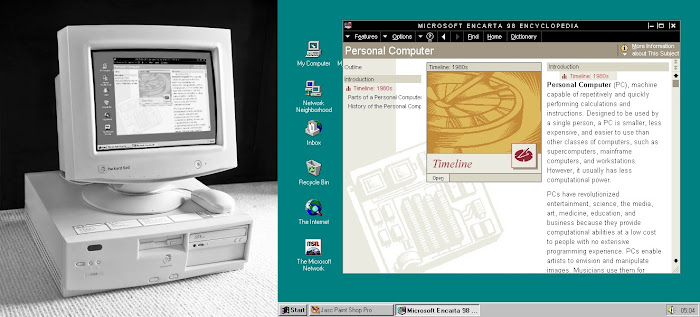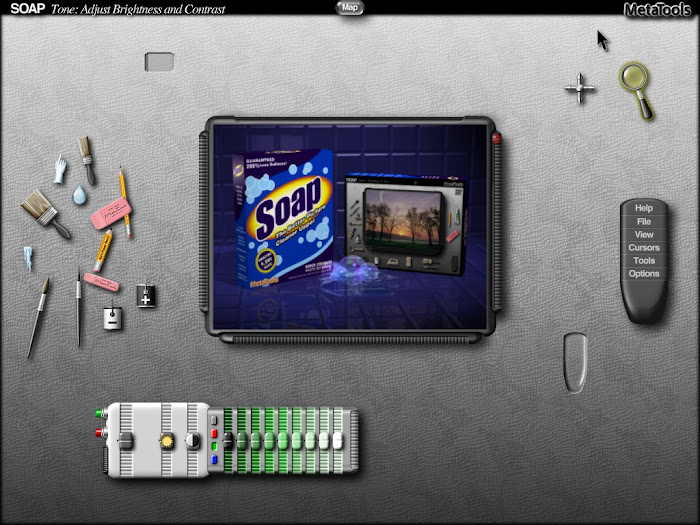Had Microsoft really capitalised upon Internet Explorer's deep Windows integration, Google Chrome may well today have been sitting alongside Google Buzz and Google Friend Connect in the file of discontinued Google brainwaves.
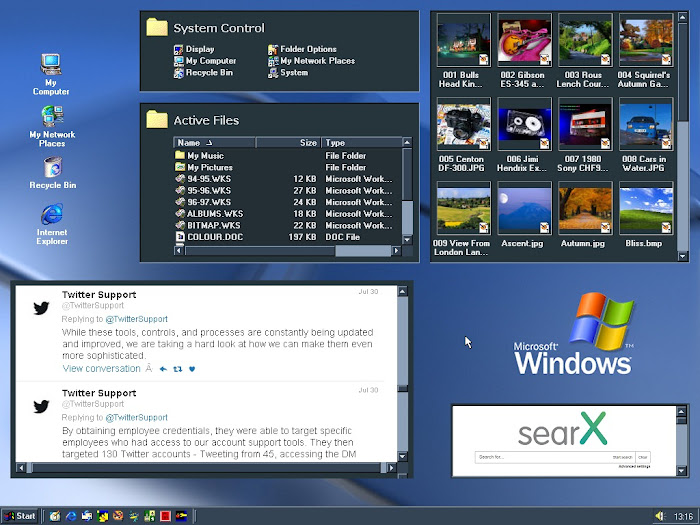
If ever there was an example of aggressive marketers going soft, it must surely have been the story of the Windows Active Desktop. Here was an idea that put unparallelled scope for a tailored user experience right at the epicentre of the PC owner’s world – on the Desktop.
The Active Desktop, which ran from Windows 98 to the original Windows XP inclusive, had incredible potential for combining customised local and web-based functions all on one screen. The ability to combine and aesthetically arrange was always its real strength.
Typically, user Desktops have tended to be either a chaotic clutter of icons, or a mass of empty space. But the Active Desktop supported scrollable iframes, which meant that your Desktop could be much more effectively and neatly filled. Not just a pointless waste of space or an assault of icons, but a highly organised arrangement of useful folders, functions and feeds. Much, much clearer than a random barrage of icons, and always using the space rather than wasting it.