Had Microsoft really capitalised upon Internet Explorer's deep Windows integration, Google Chrome may well today have been sitting alongside Google Buzz and Google Friend Connect in the file of discontinued Google brainwaves.
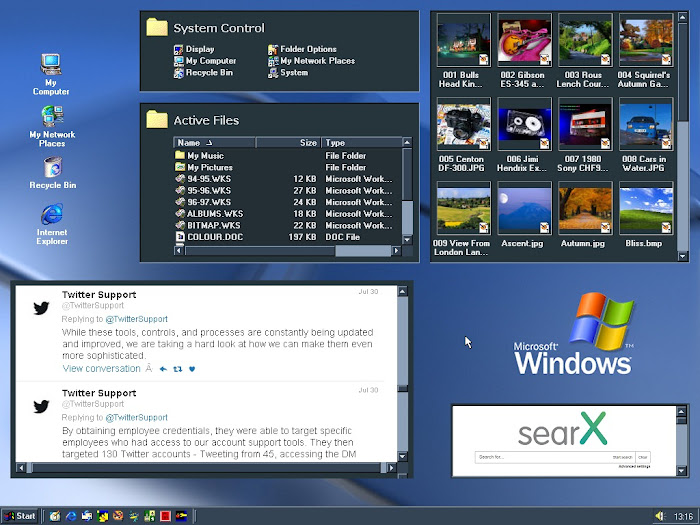
If ever there was an example of aggressive marketers going soft, it must surely have been the story of the Windows Active Desktop. Here was an idea that put unparallelled scope for a tailored user experience right at the epicentre of the PC owner’s world – on the Desktop.
The Active Desktop, which ran from Windows 98 to the original Windows XP inclusive, had incredible potential for combining customised local and web-based functions all on one screen. The ability to combine and aesthetically arrange was always its real strength.
Typically, user Desktops have tended to be either a chaotic clutter of icons, or a mass of empty space. But the Active Desktop supported scrollable iframes, which meant that your Desktop could be much more effectively and neatly filled. Not just a pointless waste of space or an assault of icons, but a highly organised arrangement of useful folders, functions and feeds. Much, much clearer than a random barrage of icons, and always using the space rather than wasting it.
But the idea was not given the priority it deserved. It launched with significant coverage, but more of a matter-of-fact reference than a fanfare. And whilst the summaries could be extensive, there was never any real shift into the ins and outs of actually setting up a great Desktop experience. Here’s how Microsoft originally introduced the Active Desktop upon the release of Windows 98…
“Windows 98 provides endless possibilities for integrating your computer with the Internet. Even if you don’t have an Internet connection or if you prefer the classic Windows look, you can still take advantage of the web-like features.”
That was 100% true, but unfortunately, Microsoft didn’t do anywhere near enough to make the Active Desktop interface user-friendly. As a result, the vast majority of people were left bemused by the whole thing.
HOW THE WINDOWS ACTIVE DESKTOP WORKED

Once switched on, the Windows Active Desktop either integrated HTML content into the Desktop view, or completely substituted a full HTML page for the classic Windows Desktop – best associated with Windows 95.
By Windows ME, the only standard Windows Desktop feature which could not be deactivated to accommodate a full web page, was the Taskbar and Start mechanism. However, Windows 98, ME and XP allowed the Taskbar to be auto-collapsed (and restored by baselining the mouse), so that it wouldn’t interfere with the lower portion of a full-screen HTML display. In ME (but not 98) the standard Desktop icons could be instantly disabled and hidden, and easily restored when required via a right-click context menu on the Active Desktop itself. So with the Taskbar collapsed and the icons vanished, you really could turn the Desktop into an unobstructed web page – just like the ones you’d see in your browser.
Simple enough so far. But how did you get your HTML onto the Desktop in the first place? That’s where things became a lot more complicated. Microsoft did not include a proper WYSIWYG editor for arranging the Desktop, so if you didn’t know HTML and CSS you could be in trouble.
The HTML editor Frontpage Express was included with the highly unstable original Windows 98, but it was dropped from the stabilised Second Edition, and did not appear in Windows ME either. And even when present, Frontpage Express wasn't exactly the last word in web page editing. It was very basic and clunky to use, and there was a lot more it couldn't do than it could. Comprehensive resizing and accurate positioning - the precise things that were required on the Active Desktop - were a non-starter. Poor provision and education left most users at the mercy of third party Desktop widget providers, or Microsoft itself.
Microsoft had an online Active Desktop Gallery, from which users could add stuff like news feeds. But if you wanted to really dig into the power of the Active Desktop, realistically, you had to code. And it was a ridiculous expectation to assume the average Windows user would sit there learning a markup language, and ideally also CSS and JScript, just so they could iframe content on their Desktop. The lack of a proper, purpose-made, Active Desktop visual editor, killed off what would otherwise have been, I suspect, a devastatingly popular feature.
If you can code HTML, using the Active Desktop is as simple as writing the web page, then loading it as a wallpaper via Control Panel > Display > Background. In the original incarnation, if the Active Desktop is switched off when you try to load anything other than a bitmap as a wallpaper, Windows will warn you that web content needs to be switched on, and will engage it once you consent. Internet Explorer then interprets the code in your loaded HTML file, and you get your web page, along with all its iframes, scripts, background colour or image(s) etc – on the Desktop.
Sadly, almost all of the direct web access will fail today, because no build of Internet Explorer compatible with Windows XP (x86) or earlier has an up-to-date Transport Layer Security version. The web content in the shot heading this post is thus not live. RetroZilla can access live web content from Windows 98 and ME in 2020, but not within the Active Desktop.
Twenty-ish years ago, this wasn’t a problem, and it wouldn’t be a problem today if Microsoft had retained and updated the Active Desktop feature. But it does highlight just what a critical component Internet Explorer was in the Active Desktop’s functionality. If Microsoft could have made the Active Desktop a much bigger and more important part of our PC experience, would we have rejected Firefox and Chrome on the basis that they could not bring web content to the heart of Windows itself, the way Internet Explorer could?
WINDOWS INTEGRATION WAS ALWAYS THE KEY TO IE’s DOMINANCE
It’s true that there were other problems with the Active Desktop concept in the late 1990s. Surely the biggest of them was the resource drain. The home PCs of the Windows 98 (First Edition) era typically had 32 to 64 MB of RAM and 233 to 400MHz processors. If you were loading a bank of live web content onto the Desktop, you wouldn’t have much juice left to do anything else. But that problem became an inconsequence over the course of the next decade, as computing power grew beyond a ‘90s user’s wildest dreams. So it wasn’t something that would have prevented a growth of Active Desktop use in the long term.
Another major problem was user education. Microsoft did not well explain how powerful the Active Desktop was, or give the average user any hope of being able to gain true control over it. If you look back for old content about the Active Desktop today, it’s pretty clear that very few people understood its capabilities. Loads of stuff about how to disable it. Hardly anything about how to make the most of it. With a purpose-built visual editor and a concerted programme of feature education from Microsoft, personalised content on the Desktop could have become a craze in the same way that, say, mixtapes did. And it offered real productivity benefits too.
As it turned out, people used the Active Desktop for trivial purposes like displaying GIFs, or displaying pre-engineered gadgets, which were obviously going to be more focused on the vendor’s needs than the consumer’s. People just lost interest in that, and why wouldn’t they?
But more subtle use of the Active Desktop can be highly productive. One of my favourite uses was to place commonly accessed local folders into iframes. Not only did this display the contents of the folder in a preset format – it also allowed for instant dragging and dropping from the Desktop surface into that folder, or vice versa.
For those, like me, who were prone to letting files build up on the Desktop, this provided an instant solution. Yes, you could display folders and functions as icons on a classic Desktop, and still drag stuff into them. But you couldn’t drag anything out without an extra click, and you couldn’t arrange functions into banks and sets the way you could with iframes. Fifty commonly used items arranged in iframed folders was graphically orderly and quick to navigate. Fifty commonly used items as Desktop icons is just a mess.
As the Internet evolved, the quality of the feeds and functions that could have been added to the Active Desktop would have made it a much more useful feature. A live Twitter timeline, your favourite search engine, a web-based email inbox like Hotmail, Gmail or Yahoo, a custom local drive search, your busy folders… All arranged together on the same screen, and importantly, not on top of each other with a mass of open tabs on the Taskbar. With the Active Desktop you have a meticulously arranged environment that does not need constant tab switching or window dragging.
The only browser that has ever been able to accomplish this choreographed collation of web and local content/functions on a single screen, is Internet Explorer - through its deep synergy with Windows. If we’d all become dependent on that simpler and cleaner way of working, it’s my belief that we’d have been far more reluctant to ditch Internet Explorer.
And as Windows developed, we could have used fast switching of user accounts to completely change the Active Desktop from a work setup to a leisure setup. One quick switch and your environment is transformed. Firefox could not have achieved that, and neither could Google Chrome. Only Internet Explorer would have afforded us that level of convenience. Microsoft had the ultimate weapon. A browser that was actually part of Windows. They did not effectively use it, and, I believe, they thought its inclusion with Windows could alone drive its success. It couldn’t, and Microsoft paid the price.
Fascinatingly, Google did the opposite, and started with a browser, which they then integrated into an operating system. So some players could see the huge gains available from browser/OS integration. Unfortunately, Microsoft were only among them for a short time in the late ‘nineties and early two thousands. Way ahead of the game in that era, but with poor communication of the Active Desktop idea, and no real commitment to it, they threw away Internet Explorer’s greatest strength – its mammoth privilege as an integrated component of the Windows architecture. Had MS capitalised upon that, Google Chrome may well today have been sitting alongside Google Buzz and Google Friend Connect in the file of discontinued Google brainwaves.