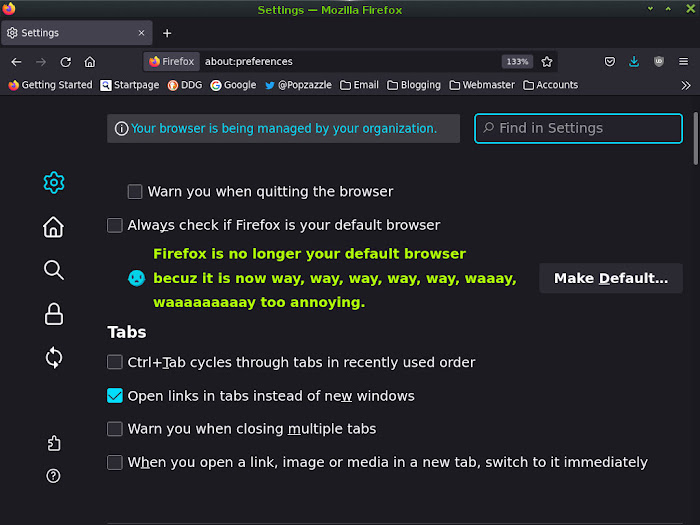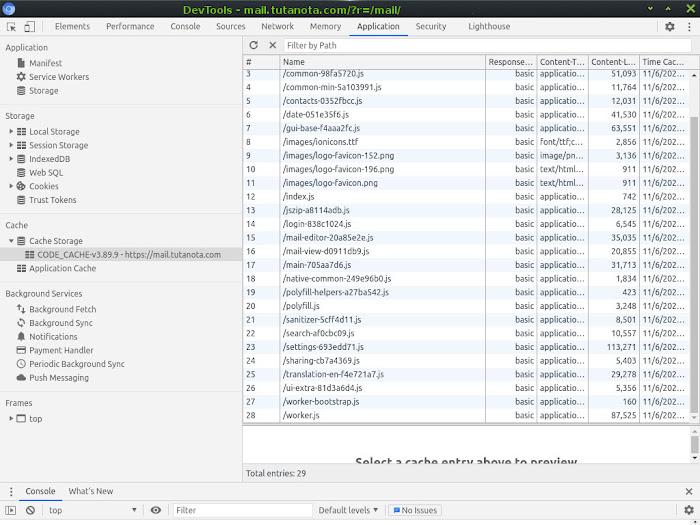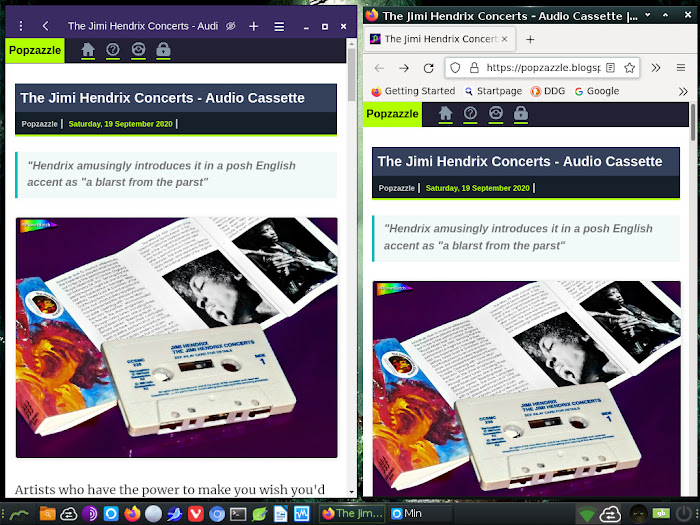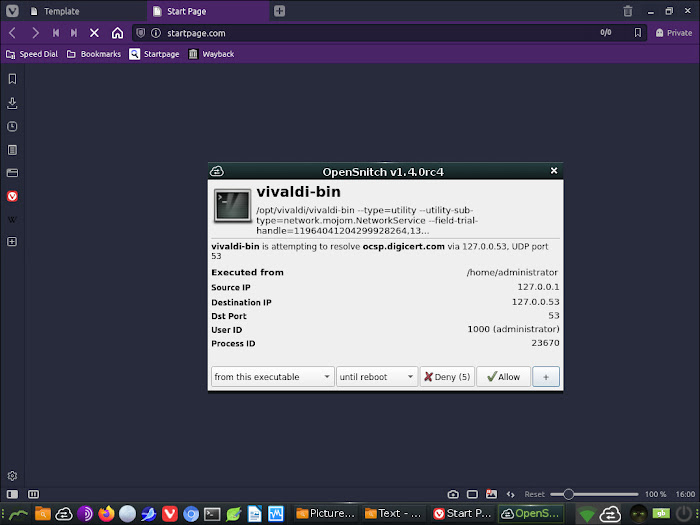"If you don't perceive using the Internet in the 2020s to be a constant fight, you have absolutely no online privacy whatsoever."
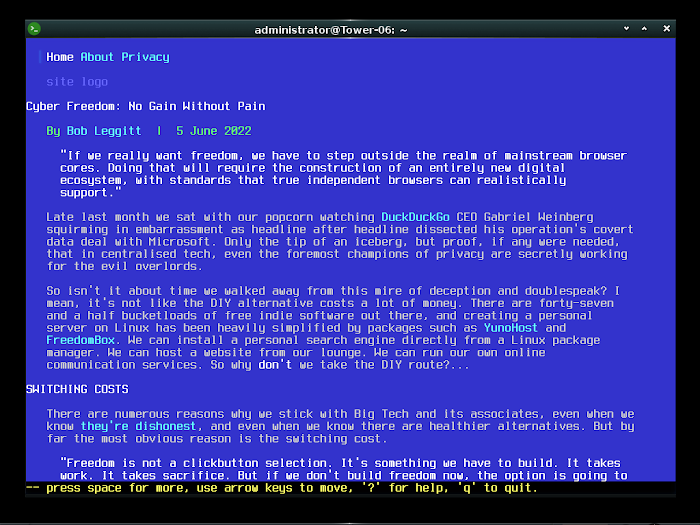
It might look scarily primitive at first glance, but Lynx browser - a product as old as the World Wide Web itself - could not be more of a friend. And neither could it be more relevant amid the surveillance dystopia of the 2020s. If you find it hard to keep up with the latest content-blocking customisations... If your brain is fried with endless reports of new tracking technologies... If you're sick of seeing a page of static text hang your system because some pillock of a front-end dev decided to hit your RAM with a one gigabyte JavaScript object... Well, Lynx is here to take the confusion out of dodging Big/Stupid Tech.