"It's deeply cool - exactly the browser you'd want when aiming to impress a trendy guest, or an in-the-room business client who's viewing a presentation on your website."
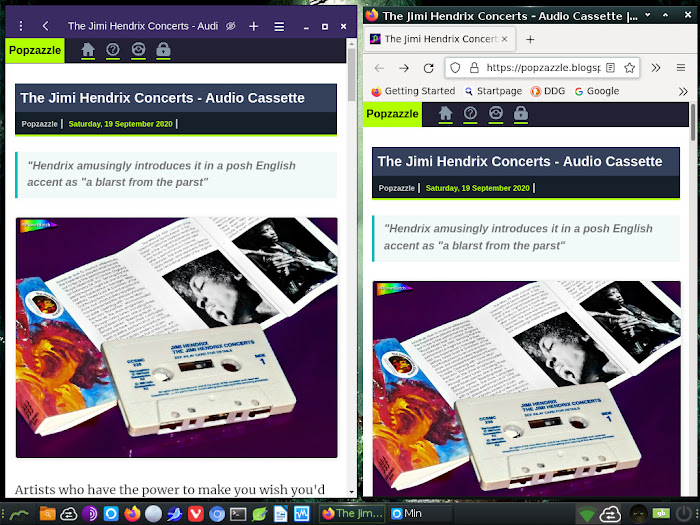
Do you ever look at cybertech brands and think: wouldn't it be nice if they all stopped ripping off each other's designs and did their own thing? Well, if you're bored with watching fat, bloated browsers struggle to break away from the pack, Min could put a bit of excitement back into your life.
Min browser hit the scene in spring 2016, with a low-profile arrival. The open source project was based on Github, where it very quickly trended as a hot release, and where it still resides. Rather than simply grafting a few customisations and features onto Chromium - which is what the majority of browser providers now do - Min fully rebuilt the user interface as a cross-platform Electron app, primarily in JavaScript, with CSS for visual styling.
The rebuild using typical web languages makes the browser itself function and feel more like a slick, modern website than a browser. It's almost like the browser per se has vanished, and you're interfacing directly with the web. You'll see what I mean if you try it.
The result is a dramatically responsive web-access environment which always puts the task in hand first, and which radically alters its visual structure depending on the focus of your attention. It's deeply cool - exactly the browser you'd want when aiming to impress a trendy guest, or an in-the-room business client who's viewing a presentation on your website.
DuckDuckGo was a centrepiece in Min's operation from the start, and it's still the default search engine. Provided you don't change the default, you'll be able to use native DuckDuckGo features (such as !bangs) as if they were part of the browser. You can, however, easily change the default search engine, or simply set it to None in Preferences. Once you do the latter, the browser will only search your local cache from the URL bar and you'll need to visit an actual search engine to search the web.
ROCKET LAUNCH
I installed Min 1.21 in Bodhi Linux 6.0 (based on Ubuntu), and on firing up the browser a part of me instantly turned into Vercua Salt. While the left side of my brain calmly murmured: "Now is this something that aligns with my privacy expectations?", the right side screamed: "I WANT it! Don't tell me I can't have it!"…
Min has a very light feel. By today's standards it launches like a rocket, and whilst the layout is alien as compared with your run-of-the-mill Chromey-Firefoxy brigade, it very quickly makes total sense. Maybe a lot more sense.
The browser is acutely sensitive to the user's focus of attention. The area in use comes to the fore; the area out of use takes a back seat - and this property can be enhanced further using the Focus feature. Nothing in the main window is rigidly set. The space morphs depending on what you want to do. When you touch the URL bar area, the whole browser optimises itself for helping you go where you want to go. It's extremely accommodating, and when you load a page you get a sense that the page is all that matters. Everything else collapses away. I absolutely love the design.
There is a conventional menu tucked away behind the customary three dots, but the strict minimalism by nature optimises the main window for streamlined use. Hotspots like the new tab + sign and the task menu really stand out. Very intuitive and helpful when you're working on a complex subject and the last thing you need to be thinking about is your browser interface.
As on Firefox, Min's Reader View resets the format of compatible pages you visit for optimised reading. This stripped-back, minimalistic protocol is better suited to Min than to the rather clunky Firefox. And because Min fully de-clutters the URL bar area where the Reader View icon appears, it's also much easier to notice when a page offers the option.

Min has no bookmarks bar. There's a bookmarks menu, but you can actually tag your common bookmarks to appear horizontally along the top of the menu in bookmarks bar fashion. You can also access your bookmarks by their tag names using a DuckDuckGo-style !bang command straight from the URL bar. This applies even if you disable DuckDuckGo as default search.
What I didn't like about the bookmarks was the way they uneditably take the page title as their name. Some commonly used pages have long titles which look far from minimalistic in a list, and worse, some search engines will integrate your search term into the page title. Min 1.21 takes the last page title for your visit to a URL and updates it to the actual bookmark. So it's feasible that, say, Alan Partridge (or his long-suffering PA Lynn) would find "fungal foot powder at DuckDuckGo" in his bookmarks list - even though he only bookmarked DuckDuckGo, and made the foot powder search at a later date. A let-down in privacy terms - albeit that the search engine is equally to blame.

The Preferences pane can be accessed via the main menu, or by typing min:settings into the URL bar. There you can change the browser's appearance settings and the default search engine, engage or disengage JavaScript, determine the ad/tracker block setting, tailor some additional features, etc.
One of the additional features brings in a page-customiser called Userscripts. This allows web page content to be manipulated via home made JavaScript. You can, for example, force the brite white internet into dark mode - like the old Stylish extension. Another suggested use is redirecting Big Tech platform visits to their decentralised alternatives for increased privacy. But in practice, using an example Userscript file, I found that the original page loaded before the redirection kicked in - meaning there was still a hit on the original platform and the privacy advantage was lost. Unless you're a guru-level JavaScripter, the Userscripts feature should be considered a bit of fun rather than a basis for privacy enhancements.
More seriously, some of my first ports of call in Preferences - such as cookie control and cache clearance - are missing. This is not a good area for minimalism.
COOKIES AND OFFLINE DATA?
Min's approach to cookies is to manage them behind the scenes and present to the user as if they don't exist. There's no identifiable user-side cookie management, or indeed any mention of cookies in Min, so if you care about privacy, you have to take an unconventional approach to managing cookies and other offline data.
The rigid state of play is that in private tabs Min does not accept cookies, whilst in regular tabs it does. So if you want to browse cookie-free, use a private tab. If you want to access logins, use a regular tab. I can deal with that for a nice modern browser with style, speed and novelty.
What I can't deal with is the aftermath of a week's web use with no means to manage the build-up of offline data even at a deep settings level. What happens when you want to delete cookies? Most of them are cleared when you use the Clear All History function, but I found there were cookies that survived it.
[Update - 29 October 2021: The cookie survival is a bug, and the shortfall in clearing data has already been investigated by the people at Min, with the aim of fixing the issues. I'll update further in the event that the proposed bug fixes are released. The situation as I found it is described below, but this may now change in future versions of the browser.]

On my Linux system there were two separate SQL files called Cookies, sitting in separate locations within the Min user data folder and storing the cookie data. The locations of the Min user data folder for specific operating systems are listed on Min's Userscripts page. The Cookies database in the Min > Partitions folder appeared to store the main cookies from my web activity. All of the cookies in this database were removed when I ran Clear All History.
However, there's another Cookies database in the top level of the Min user data folder, and two Wikipedia entries survived in this file, even after I cleared the history. There's also the problem that it's not natively possible to delete specific cookies and leave the ones you need.
You could use an SQL editor like DB Browser to explore the Cookies databases and selectively delete individual records (i.e. unwanted cookies) within them. That enabled me to delete the surviving cookies, and it does allow fully selective deletion. But it's not a realistic solution for technophobes, and it's just one step in a wider manual cleanup process that involves tinkering in a range of files and locations.
The upshot is that when using regular tabs you're leaving browsing data strewn on your system - indefinitely for some data as far as I could establish. The browser's Clear All History function will not delete it all.
By today's standards it launches like a rocket, and whilst the layout is alien as compared with your run-of-the-mill Chromey-Firefoxy brigade, it very quickly makes total sense.
USER BENEFITS VS PRIVACY
Min has a dynamite feature that enables you to search text in the URL bar and match it with body text from pages you've visited in the past. Sometimes you remember a line from an article and want to revisit it, but don't remember which article the line came from. Min will pinpoint where you (and specifically you) saw the line of text so you can go straight back to the source. You have to do your browsing in regular tabs - not private tabs - for this to work.
It's undeniably a brilliant function, and it's one of the integral components in the "smarter web browser experience" that Min promised during its 2016 launch. But it comes at a non-financial price…
In order to memorise the text you saw, Min has to cache every page you've visited to your local drive. And because deleting this cached information would break the feature, the cache survives on your local drive even when you deploy the Clear All History function. The lack of native control for this cache data impacts both privacy and, in the longer term, drive space.
On my system the cache data was stored in Min > Cache and Min > Partitions > Cache - again, with the Min folder located as documented on the Userscripts page I linked to. But even once you've manually deleted all the cache entries there are other bits of revealing browsing data remaining in files such as Network Persistent State.
I should stress that I found no data at all recorded whilst using private tabs. So you can save yourself having to clean up cookies, cache and other local logs by sticking solely to private browsing. But everything defaults to regular tabs, so it's not as simple as it sounds to avoid those regular tabs altogether.
One of the issues I've found with open source tech in general is a failure to recognise locally-stored data as a potential privacy risk. The practice of silently dumping piles of local data (Linux is a nightmare with its obsessive logging) urgently needs a review, because there are people for whom it can be a huge problem.
For example, someone in an abusive relationship could easily be monitored by a tech-savvy partner through local data dumps, logs and the like. And if they don't know they're leaving vast banks of very detailed information behind them, and have no means of deleting the data, they could end up in all sorts of bother.
It could also be a catastrophe for employees with nosey bosses who might fire them for visiting or being a member of the "wrong" website. You can say that a computer/device should be password protected, but abusers of power dynamics can simply "require" the password and/or mandate remote access to a machine. This has become a bigger problem since Covid measures have blurred the line between work devices and personal devices.
I'm not at all saying it's wrong to store useful data locally. I think it's something that will become more popular in the long term, as cyber-surveillance gets evermore aggressive and people increasingly fence off the opportunities for outsiders to monitor their behaviour. Enterprise is already doing this. What I'm saying is that people should be properly informed, as a priority, about what's being stored, and given visible, simple, comprehensive tools both to delete local data and, if they choose, to prevent it being saved in the first place.
I'd describe Min as an honest and well-intentioned browser - I haven't caught it making any dodgy network connections, and in 2021 the fact it stores locally and not in "the cloud" is cause for commendation. But especially if it's going to use "protect your privacy" in its elevator pitch, it needs to provide non-tech-heads with information about cookies and offline data caching, and integrate simple user-control. Min does recognise many standards of good privacy practice - among them the easy wherewithal to disable scripts, to turn off auto update pings, to avoid "the cloud" where possible, to natively block trackers, etc.
It should also be loudly stressed that Min achieves good privacy standards in private tabs, with an absolute minimum of tweaking to simple settings. More than can be said for the majority of "privacy" browsers.
But without specific cookie and cache control it's way short of the finish line.
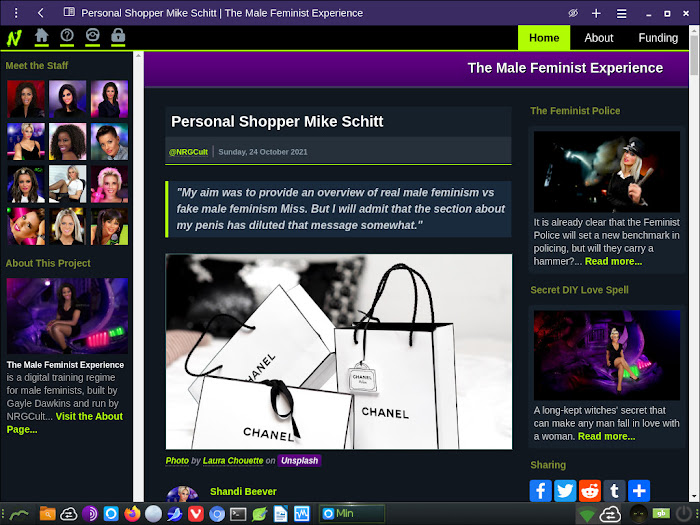
CONCLUSION
I found Min highly inspirational as an object lesson in how modern web languages can be used to create a better user experience, as opposed to the rather more common practice of building a worse user experience whose only real advancement is in its ability to surveil the user.
I'm now using Min solely in private tab mode, where I can expect good privacy standards coupled with high speed and freedom from distractions. I don't consider Min suitable for logins, because privacy becomes too hard to control outside of private tabs. But as a free-surfing / research browser or an in-the-room content showcasing medium, Min is extremely hard, if not impossible to beat. Irresistible is not too strong a word.