No matter how much WordPress mess about with or switch their editors, you'll still have a route to all of your shortlinks.
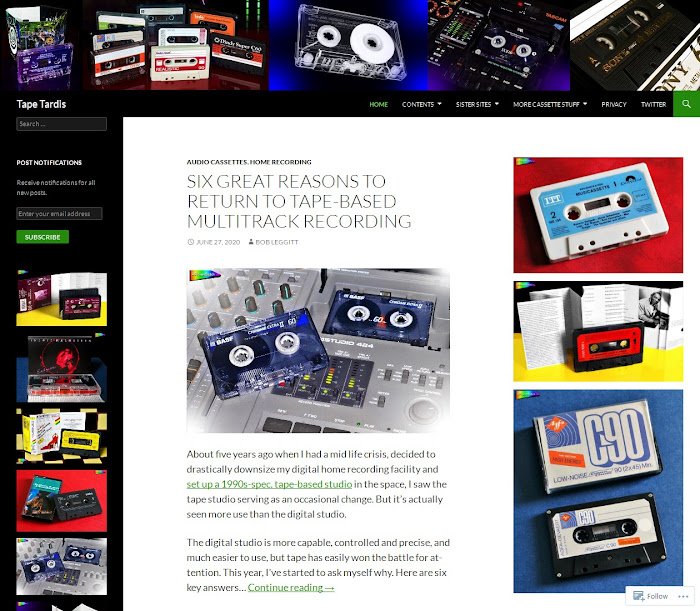
So you know how to find the wp.me shortlinks for your WordPress.com post and static pages, but how do you find the shortlink for your homepage? Does your homepage even have a shortlink?…
You'll be glad to know that it does. It's slightly harder to find than your post and page shortlinks, but it never changes, so once you have it, you can simply store it and keep re-using it.
Very briefly, if you don't already know where to get your post and page shortlinks, they can be found in your post and page editor screens. In the old editor they're located just below the title on the Get Shortlink button…

And in the current default editor they're in the Sharing tab…
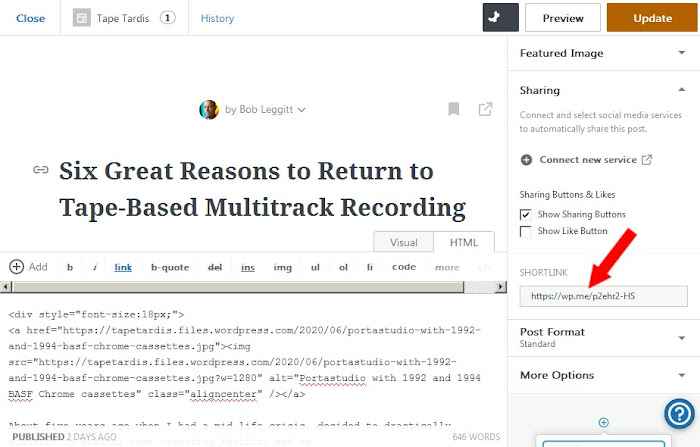
However, the method I'm now going to show you for finding the homepage shortlink can be used for any post or page too. So no matter how much WordPress mess about with or switch their editors, you'll still have a route to all of your shortlinks. Here's the route…
Start by going to your WordPress.com blog/site's homepage in your browser - or whichever page you want to share with a shortlink…

Once you're on your homepage, right click in a blank space, and you'll see a context menu. In that context menu, click "View Page Source". You can see how the context menu looks below…
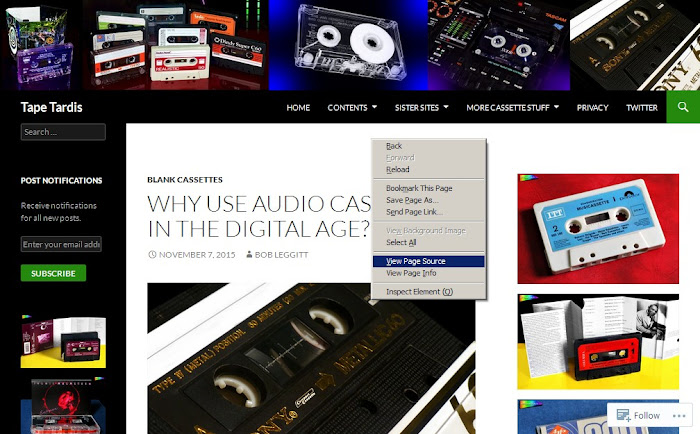
Selecting "View Page Source" will open up a new tab or window, full of code. Don't worry, you don't have to understand the code. Simply hit CTRL + F to bring up your browser's search box and search for the following phrase…
rel='shortlink'
That will take you straight to the shortlink. It's just after the highlighted phrase from your search. Here's how it should look on the page…

Now just copy the link and keep it somewhere convenient. Job done.