“The divide between the progress of the Internet and the progress of the word processor could not be more stark. The word processor launches to something that looks barely any different today than it looked decades ago.”

Do you remember the days of WordStar, when a mouse was just a rather timid rodent that inadvertently antagonised cats and fantasised about processed cheese? If you're too young to know what I’m rambling on about, WordStar was the premier word processor of the 1980s, and it primarily existed on computers with non-graphical operating systems.
For the majority of PC users there was no mouse. Every instruction to a PC program had to come via the keyboard. And because the era's foremost operating system - DOS - had no graphical capability, the word processor couldn't represent elements of formatting as literal variations on screen. For a given display resolution, text would always reproduce at the same size, and with the same CP437 styling. It couldn't be italicised on screen, or displayed in bold. And many PCs of the 1980s only had monochromatic monitors, so even colour-coding was off the agenda as a universal means to represent format changes.
Whilst one might imagine that word processing software would be roundly unpopular under such unconducive conditions, offices couldn't get their hands on WordStar fast enough, and sales went through the roof. The software's renowned mail merge capability linked it up with the database behemoth dBASE, and suddenly, SMEs could produce their own mailshots, run off personalised invitations, autoprint customer/client/patient reminder letters... The future had arrived.

But in some ways, word processing software hasn't really taken us anywhere since. True, it's now universally capable of representing styling in glorious WYSIWYG on a monitor. And it's become progressively more forthright in nannying us with suggestions and "corrections". But word processors still tend to assume we have the same needs and goals as users had in the mid 1990s, and the truth is that most of us don't. Our needs have moved forward. Or have they moved backward? Perhaps a combination of both...
SOME LIKE IT FAST
It's impossible not to notice that a positively huge section of the public have shunned the feature-creep of WP-style software in favour of the most basic text output exchange available. A basic text output exchange by the name of Twitter.
Among other things, Twitter has become a full-on blogging site, replacing platforms which offer sophisticated formatting tools, designed with bloggers in mind. Platforms like WordPress.com and Blogger.com. But far from competing with these sophisticated blogging tools for sophistication, Twitter screens plain text only, much like the PCs of the 1980s. If Twitter users want to emphasise a word or phrase, they use the classic 'eighties word processing standard of formatting markers...
You've doubtless seen the Twittersphere using asterisks to enclose an *important* iteration. And whilst the type of markers used to identify styling changes varied in the 'eighties, the concept was always the same. You couldn't make a word appear literally bold, so you had to enclose it in some type of identifier that expressed its bold status...
What's interesting is that Twitter users should prefer the speed of this supposedly outdated plain text interface over the sophistication of, say, the WordPress interface. You can argue that people generally use Twitter because it's where they can best reach the influential and famous, and not necessarily because they prefer the simplicity of the format. But the influential and famous wouldn't be there if they didn't prefer the speed of Twitter over the sophistication of WordPress. The celebrities and influencers who built Twitter's audience could have posted anywhere. They chose simplicity and speed. Not complexity and bloat.
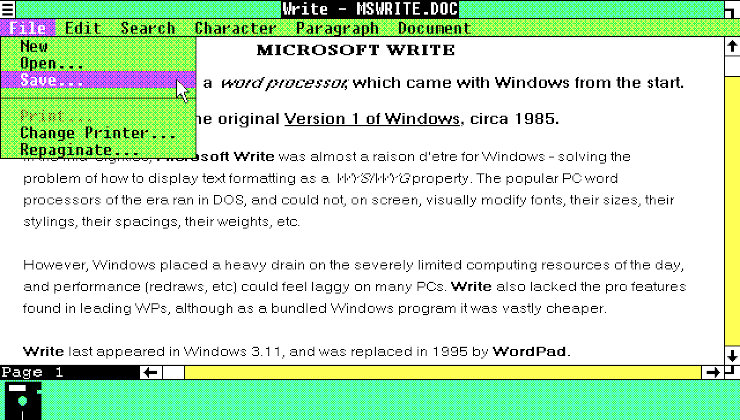
Another common observation from Twitter is that deliberate omissions of punctuation, deliberate mis-spellings, abbreviations and various other anti-academic quirks are becoming popular stylisations. Maybe even necessary stylisations. Where does a word processor, with all its punctuatory- and grammatical-nannying, fit into something like this?...
"bf ask me over 4 dinner tonite but i will not eat pot noodle off a cat litter tray lyk last time tho omg"
Even major commercial enterprise is beginning to recognise the power of these hyper-informal styles. Just look at the @McDonalds Twitter account. It's some of their best marketing, and it definitely does not require ANY input from Office 365.
Such trends heavily contradict the instincts of word processing software makers, which is to stuff their packages with any and every academising and rule-adherence tool they can think of. So should WP providers be streamlining their products rather than further bloating and complicating them? Should they be getting out of the way so that people can express themselves in raw dialect?
WP providers will insist that their academising features can be switched off, but is building things that people want to switch off really a good use of development time? Should there now be a clear divide between professional word processors and domestic word processors? And what should a domestic word processor look like in 2022?
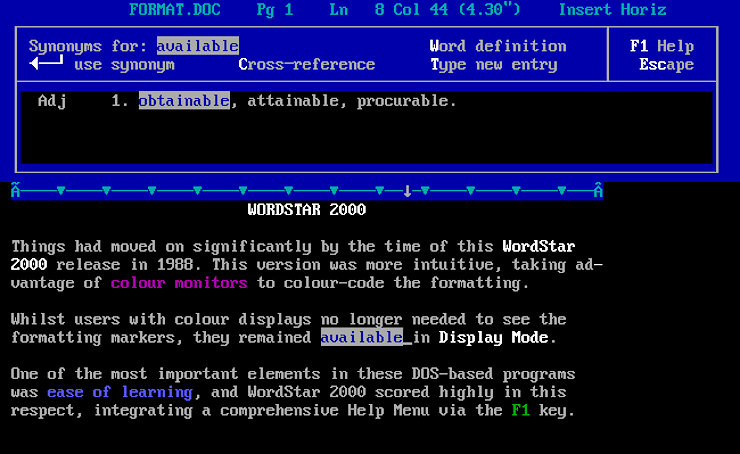
BACK TO THE FUTURE
There are some who maintain that all they require for writing in the 2020s is a simple, Notepad-style text editor. This sounds overly puritanical at first, but many of us are not sending our output to a printer, as we almost invariably did in the 1980s. Our prized literary murmurings are more often going straight to digital destinations, such as email, or a web page. I mean, how often do you, as a private individual acting outside of business, print out a letter and send it through the post?
The electronic destinations for our text output often come with their own formatting tools, and they may even correct spelling and grammar. So what, now, is the role of a word processor in the consumer domain? What is it doing for us that a simple notepad can't? What is it doing for us in a leisure world where we rarely print, and spelling and grammar have never mattered less? Where spelling and grammar, indeed, are sometimes even unwelcome.
It's not just that WPs now lack a clear role in the consumer domain. There are specific criticisms of them. Even if you believe they're still relevant, according to some, word processors are frequently failing to do their job properly.
For instance, there's a growing gripe that modern word processors increasingly make a mess of the page source. This is particularly apparent when the document file is saved as Rich Text or HTML. When you look at the page source (i.e. open the .RTF or .HTML document in a plain text editor like Notepad or Leafpad), you see clear and often dramatic differences in rendering from one word processor to the next. Some WPs produce a relatively tidy page source. Others produce absolute chaos.
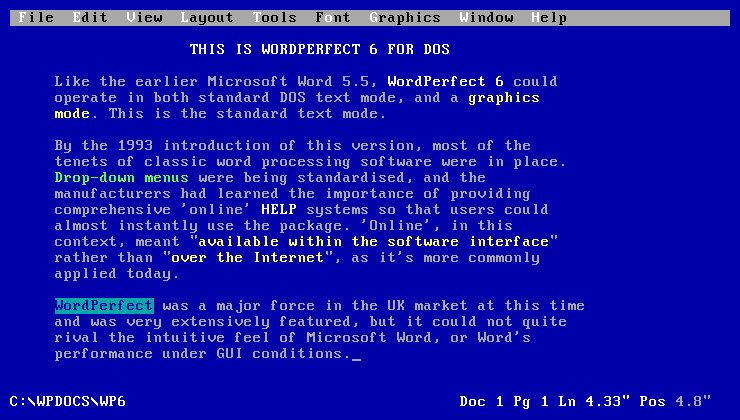
Because Rich Text Format and HTML have a user-readable page source, they have the ability to reveal how competently a word processor is coded. If you want to assess the quality of a WP, use it to open a cleanly coded Rich Text or HTML file and re-save it under a new name. Then compare the source code of the two pages. You'll find that many modern word processors produce virtual codespam, with unnecessary formatting tags almost randomly opened and closed at high intensity.
If your word processor is spewing out that kind of inefficiency where you can see it, imagine what it's doing where you can't. It's no wonder so many current WPs are sluggish in performance. Given that modern computers are thousands of times better resourced than those we had in the 1980s, there's no reason for a word processor to take a good couple of sighs to launch to a page of basic text, other than that it's badly made. It could be said that most WPs are now trying to do way too much, which makes them almost impossible to build well.
Another point in the argument for shunning WPs in favour of plain text is that plain text is future-proof. If you're saving to files that solely contain text, as opposed to proprietary code, those files will always be readable. Especially today, in an era where deprecation of technological formats is used by tech companies as a planned obsolescence tool, it's not wise to be relying on any proprietary technology for long-term archiving. Save in plain text (a .TXT file), and no tech organisation can lock you into using their technology with the "switching cost" of inaccessible files.
It may seem like the file formats of today will be around forever, but how many proprietary 1980s word processing file formats are still recognised? It's logical to assume that in 40 years' time, most of today's file formats will be just as obsolete as the 'eighties formats are now.

Other issues include the increased physical size of most proprietary file formats versus plain text, which would matter to people who save a large volume of word content - perhaps through automated means. Although it should be noted that the standard Linux LibreOffice .ODT format is compressed, and actually saves a lot of disk space with big files. Also note, however, that .ODT has a binary (non-user-readable) page source, so its contents will only survive for as long as word processors continue to support the format. Alternatively in Linux, Abiword's own .ABW format has a user-readable, HTML-derived page source, which means its files will remain intelligible forever.
MARKDOWN - A PROBLEM SOLVED
Plain text might well be the future. 'Notepads' are normally superfast, with zero bloat, and their files are unquestionably going to be the great survivors of our age. The pads fire up in the blink of an eye, and that aligns well with our current demand for instant response.

We might regard the likes of Notepad or Leafpad as boringly basic, but 40 years ago they'd have been market leaders in the realm of computer software. Back then, the restrictive, one-line-at-a-time, basic text editors were time-consuming and cumbersome to use. Any scrollable, full-screen editor with an intuitive interface, search, solid word-wrapping, extensive undo, a menu and copy/paste would have been revolutionary, and an instant hit by default. Revisit the computing systems of 1982 and experience the frustration of trying to edit text. You'll never take Notepad and its ilk for granted again.
But one of the problems with plain text is that it doesn't inherently have a means to add formatting. We can solve this using Markdown, which is a very basic protocol for indicating document styling within plain text.
Markdown follows the concept of 'eighties formatting markers, but it's more simple to type, and it barely disturbs the flow of the document at all. It's a fast way to write, because you never have to take your hands off the keyboard, and when you've finished, you can convert Markdown into extremely clean, standard HTML. It will then repoduce with full formatting in a browser or any good word processor. This post was written in plain text with Markdown using the Linux editor Leafpad. Plain text with Markdown is very versatile.
[UPDATE: August 2023...]

Since the writing of this post, I've given up searching for a modern interpretation of the word processor and built my own. Lit.OTG - short for Literature Off The Grid - runs in a standard browser, without a Web connection. It allows the writer to work quickly, in Markdown, and produces HTML output which can be read either offline or online. A live preview shows the results as converted from Markdown, skinned with a selected design theme. Could concepts like these soon establish themselves as a suitably evolved version of the WP?
[END OF UPDATE]
IS IT ALL OVER FOR THE CONSUMER WORD PROCESSOR?
Word processors will occupy classic territory in business for the foreseeable future. But in the consumer domain, WPs need something approaching a revolution. The mass migration to mobile has all but killed off the format of the archetypal desktop WP, so the time is right for software providers to rebuild from the ground up with new ideas. Simpler, faster, and more able to reflect the trends of modern communication.
The divide between the progress of the Internet and the progress of the word processor could not be more stark. The Internet has adapted to modern trends, moving towards shorter, sharper delivery. But the word processor launches to something that looks barely any different today than it looked decades ago. It's stood incredibly still.

The word processor could embark upon a new lease of life if its providers observed the evolution of the Internet and explored ways to incorporate its best elements into their software. They might even manage to prize a few million social media addicts back out into the offline world. Get them talking privately to their families again, rather than publicly at strangers who don't even notice they're there.
If you study modern web platforms and try to describe their appearance, you might end up saying they look like photo albums, but for text rather than pictures. Lots of small snippets that fit within a pre-ordained space, and are framed with bright containers, avatars, icons, etc. I've for long been convinced that this is a big part of the social media addiction - certainly in its early stages. People are drawn to posting on Internet platforms because their thoughts look pretty. Far prettier than they've ever looked on a page of Microsoft Word or LibreOffice Writer.
It's time to separate professional word processing from consumer word processing, and give consumers a fresh, pretty and fast means to write in a modern style of their choice. Give them the tools to make their work look as vibrant as the modern web makes it look. But also give them space to be themselves. Know when to step back and clear the way. Not just visually, but in terms of system bloat. There's a huge void waiting to be filled with a word processor that just lets people be who they are, and makes their output visually enticing. Strip away the bog-down menus. Clean up the clutter. Stop collecting masses of words and making endless suggestions. It's the user's job to think. It's the word processor's job to showcase. Current word processors are doing far too much of the former, and far too little of the latter. Providers should be aware that their interruptions are as distracting as they are helpful.
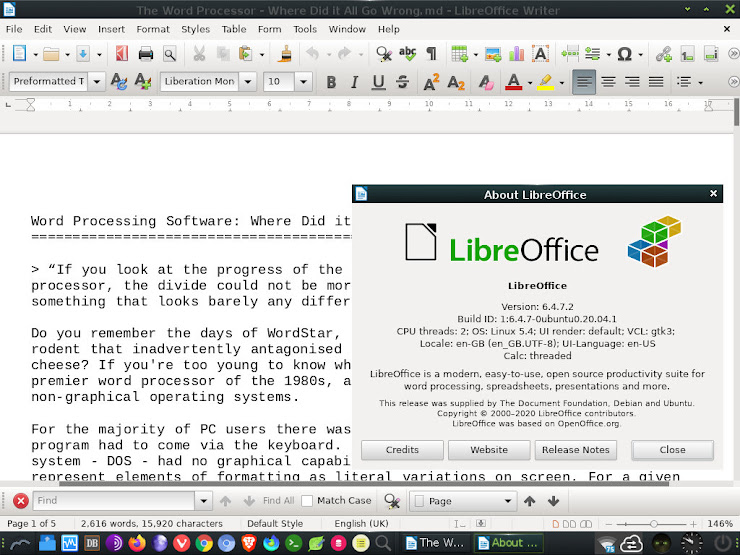
It's only once you begin to think in these terms that the stagnation of word processing really sinks in. The average home user does not touch 99% of their WP's functions. Why? Because they don't care about any of them. Isn't it time that situation changed? Word processors need to haul themselves into the present day, because if Markdown ever gets a serious consumer-domain support system, pretty much all WPs are doomed in the consumer domain.